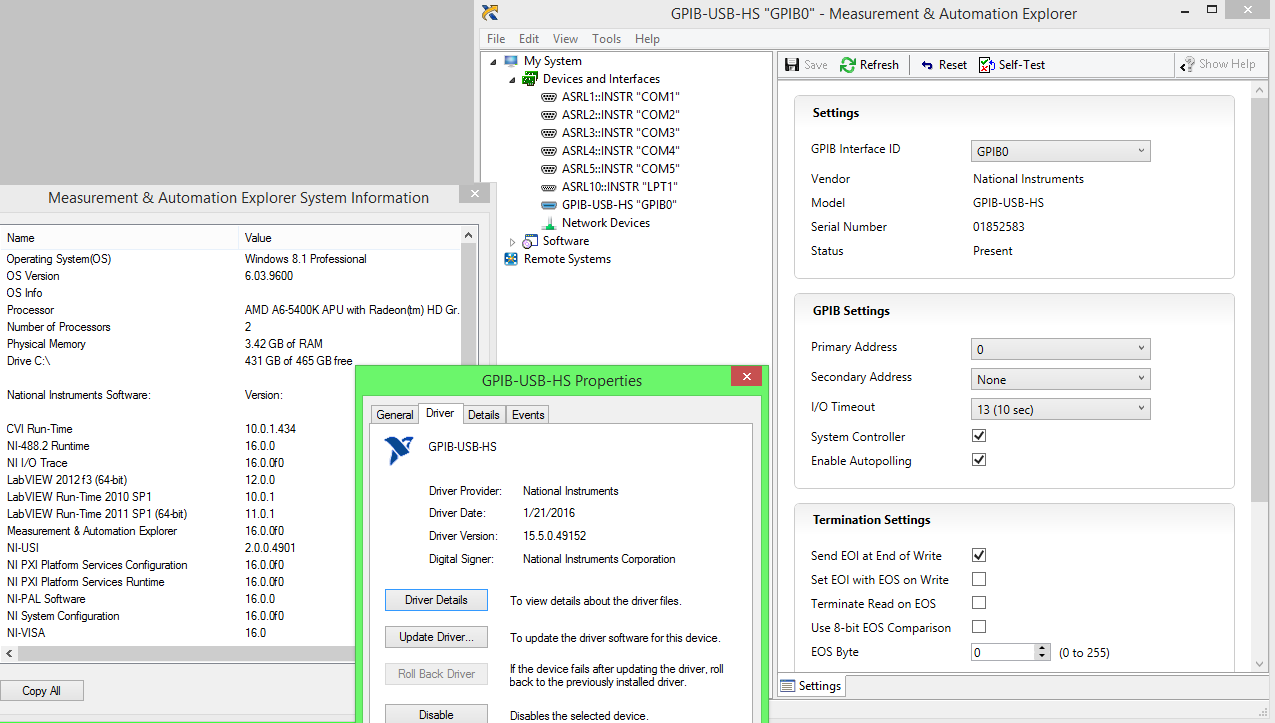What is the method, or is it even possible, to read the live voltage and current measurements from a PXIe-4138 SMU after the original configuration session has been Closed? I have a (relatively) long-running Teststand sequence that configures the SMU to deliver power to the DUT, then performs tests and along the way I need to take the SMU readings. I've always been under the impression it's best practice to open, configure, and close the SMU quickly, but the 3-state programming model doesn't seem to allow a way to jump back into the Running state from Init with Channels VI, except by going through Uncommitted and Committed states, and thereby shutting everything down in the process. The Power Measure VI only works if you're in the Running state. Seems like a no brainer, so what am I missing?
Is it possible to read SMU voltage/current after closing the original session?
how to control xy axis in labview by using controller ESP301
Dear All,
I am new to Labview. I have downloaded the ESP301_LABVIEW_Drivers (https://www.newport.com/f/esp301-3-axis-dc-and-stepper-motion-controller) and want to use it to control xy axis (two motorized actuators) simultaneously
For example: axis X moves 10 microns, and then axis Y moves10 microns and so on.
However, no option can control two axis simultaneously from the labveiw samples code in ESP301_LABVIEW_Drivers folder and couldn't choose the option of axis to move. If there is no simple way to solve it, I require to modify the code. In that case, how can I do it? What command should use?
Thanks
Henry
Time synchronization question for HiL-Application
Hello together,
this is my first post, so I am not sure whether I am in the right forum. I am planning to do a Hardware-in-the-Loop simulation. The Physics/System dynamics (modelled in Simulink on a host PC) will run on a real-time target, whereas the Hardware part, in this case a Brushless DC and a position sensor, will be real and connected to the target PC. Also, the target PC should send data in real time to the host PC for plotting and the host PC should send position commands to the target PC for adjusting the set point position.
I was advised to use the RS-485 network and I read through the specifications. But, I am not sure whether it will be fast enough for the the real-time requirements. Do I need special wires for this particular network? How can I make sure that the individual parts will be time-synchronized? Is the data been transfered point-by-point or in packages?
Thanks alot
Control DC power supply via RS232 interface labview
Hi everyone!
I am new to labview and I am trying to control a dc power supply by using an RS-232 interface (set the output voltage). I can't use a GBIP interface as I only have one module which is used for a different task. Any advice on how to go about this in labview?
Thanks a lot!
Problem: Connecting Instruments via GPIB
Hello,
A Power Control Resource (PCE Chroma 63804) is connected to the PXI 8135 controller through GPIB cable.
Through MAX it´s possible to see a GPIB resource, but it´s not possible to "Scan for Instruments" as in the picture so it´s not possible to follow.
By trying to communicate through VISA Interactive Control (version 15.0) there is the Read Operation Error Hex 0xBFFF0015.
How to solve the problem and communicate with the Resource?
Best regards
GPIB-USB-HS and USB-8451 communication issues - not showing up in VISA
Hi,
I recently started a new job and have been having communication issues between my GPIB-USB-HS adapter, my USB-8451 I2C/SPI interface, and Labview/MAX/VISA. I installed 32-bit LabView, NI-488.2, VISA 16.0 and the driver for the 8451 onto my windows 7 desktop.
In windows device manager, the 8451 shows up as an NI-VISA USB Device and the GBIP-USB-HS shows up as an NI GPIB Interface. Both of these instruments are recognized in NI MAX as well but communication with the GBIP adapter (and connected instruments) fails and it cannot scan for instruments, and the self test fails with an unknown gpib hardware error (-37052). The VISA Interactive Control also shows neither device.
The ready light is on on the GPIB-USB adapter, and the 8451 flashes green as if nothing's wrong on its end. I have uninstalled all NI software and reinstalled it, and I run MAX as admin. Are there possibly some computer settings I have overlooked or need to change to open up communication? Any other ideas on why I can't communicate with the devices?
Thanks!
Trey
NI-VISA not working on Mac OS X
I have been using NI-VISA and Python/PyVISA on a Mac for instrument control. Now I've got a new Mac with latest os (10.11.6) and things are not working for me anymore. When I run my scripts I got this error message saying
VisaIOError: VI_ERROR_LIBRARY_NFOUND (-1073807202): A code library required by VISA could not be located or loaded.
I wonder if the GPIB/USB converter has the correct driver installed. In NI MAX I can see the device but vendor/model are shown as "unknown" which is suspecious. Is there a way to check if the driver is working properly?
Lakeshore 330 temperature controller is not found when scanning in MAX
Hello all,
I have different instruments connected trough GPIB, including a Lakeshore 335, and everything worked fine. The problem came when we recently bought an old model (330). The 'scan for instruments' does not find it, even when using all the same cables as the model that does work. The manual of this old model http://www.lakeshore.com/ObsoleteAndResearchDocs/330_Manual.pdf is quite outdated and I only find information on how to connect it to LabVIEW, which I don't use. I tried changing the MAX GPIB interface properties to match the ones specified for the old version in the manual, but I am not sure if the EOS byte 0AH correlates with number 10. I tried different numbers and nothing changes. Does anyone have any ideas on why it doesn't find it? Anything will be appreciated.
Thank you,
Laia
KEITHLEY 6514 with GPIB Communicationproblem
Hi,
I want to use a KEITHLEY 6514 Electrometer for a Charge measurement with Labview.
The device is connected over GPIB (Controller: Agilent 82357B) with my Computer.
The Problem is that I have a communication issues with it.
I have installed Keysigth IO Libraries Suite 17.2 Update 2 and it principle worked.
This mean, the device showed up on the Instruments overview and react of written SCPI commands.
As far as good, it worked mostly not every time.
After doing some settings, like enable National Instrument drivers, I go to Labview to control it.
First NI Max doesn't find it. But after some hours on google, I've got a way to reach it.
Means I could sent SCPI commands with the Visa-test panel and get an answer.
Perfect. But as before it worked once in a blue moon.
At least I have an older program which also can use this device. (A measurement program based on delphi)
Once or twice I could initialized the device with it.
But in the last days, no way of communication works.
Keysight and NI Max can sent commands, but gets a timeout on read. (Visa Error Code: 0xBFFF0015)
Keysight shows me only an unknown device on the gpib address.
NI Max shows the address with the "correct name", but I don't rely on this. (Shows the Connection also if I turn it off)
Most times the display shows error -410 Querry interuped.
I must admit that I've never worked before with Labview, gpib or that kind device.
But I have no idea what I cloud do for solving that problem. Above all, it worked some days on one or the other way.
Hopefully, one of you have a good hint for me.
Thanks and with best regards.
Flo
NI Max: No "Scan for instruments" button
Before I start let me say that I've been using the NI GPIB-USB-HS devices for years with relatively few issues. I've also already visited several forums posted by people with a similar issue. Basically my issue is as the title suggests: When I open NI max and browse to the GPIB-USB-HS device there is no "scan for instruments" button that I am used to seeing on the top bar.
This is the first time I've used ni max v. 16.0 and it is quite frustrating. I believe my ni488 driver is up to date and I've included all the driver details in the screenshot below. I can't figure out what is wrong here but my LabView program cannot communicate to the GPIB instrument.
A couple more things to note:
-The same GPIB-USB-HS device that isn't working here works on another computer with an older version of NI Max.
-The LabView program that I'm using to communicate to the GPIB instrument that isn't working here works on another computer
-When I browse to the GPIB-USB-HS in 'device manager' and select 'update driver' windows tells me that the driver is up to date
-I am using windows 8
Please help me.
GPIB-ENET Support under Windows 10
I recently purchased a new PC with Windows 10 for my home use. I have two GPIB-ENET Ethernet GPIB controllers that I use with Labview 2011 to run my test equipment. The whole reason I went with Ethernet was to remove any problems with NI not having driver support for an obsolete PC bus. I had been using these with Windows XP 32-bit. The problem now is that I seem to be unable to install the software for them under Windows 10. I tried XP compatibility mode and it comes up with some obsure error. To use them with Labview 2011, I had been using the 2.2.4.3500 version as the 2.2.8 that was included no longer supported it. Strange as its Ethernet.
The only way I have found that I can use them is to use Oracle VM VirtualBox and create a Windows XP image. I then install and run Labview under XP. Everything works find but I can't believe I need to go to this to get an Ethernet device that NI produced working.
Looks like $1200/ea for the 1G controllers. I really don't need that sort of BW on GPIB and can't see investing it all new hardware a second time for home use.
Does anyone else know of a way to get these working with Windows 10?
VISA STB with different USB-GPIB interfaces
Hello,
I am working with an Agilent 4294 impedance analyser controlled with LabVIEW. The LabVIEW VI I am using has been written by someone who left the group some years ago, but I think it's based on an example provided. Ever since I'm using the device it didn't get the data from the very first measurement after turning it on, it got stuck somewhere in a loop. Stopping and restarting always solved that problem.
Now we had to change USB-GPIB adaptors. Before I was using a NI HS interface, not it's an Agilent 82357B. I can communicate with the instrument, start measurements and manually get the data. In the LabVIEW routine it gets stuck though.
I tried to find the error and found out that the VISA STB in the "wait for opc.vi" sends different results depending on the USB-GPIB adaptor. With the Agilent one it stays zero until at some point the timeout occurs. With the NI one it shows 68 if I probe the wire and the measurement is done. The program then continues to transfer the data. So somehow with the Agilent interface I don't get the correct information whether the measurement is over.
Does anyone have an idea what causes this difference? Why does the outcome of the STB request depend on the GPIB interface?
If it helps I can upload both the "wait for opc" and the program that I use.
Thanks in advance for your help!
duplicate these vi's for current control
i want to duplicate the vi's below.
one can ramp the current of the power supply to the lamp up and down and keeps it stable during calibrations; and the other measures selected lamps periodically (usually once an hour over a 22 hour period)Does anyone know the kind of examples i can search for related to this?
LabVIEW 2013安装LabVIEW Tools Network
实现LabVIEW和arduino通信控制电机,需要安装VIPM,当我按照教程安装好VIPM和LabVIEW Tools Network时,出现提示如下图,怎么解决?
按照网上提示“关掉金山毒霸”等杀毒软甲呢,重新安装还是不行怎么办?那位高手指导一下,,不甚感激!
Addressing VXI-modules via GPIB-RS232-Adapter
Hi,
i want to address the modules of my VXI-rack via a GPIB-RS232-Adapter (GPIB-232CV-A) and the E1406A-command-module, but dont know how to do that with SCPI-commands and havent really found examples in the internet on that topic. All examples that i find are using BASIC-programming or VISA-software, but i want to simply command the modules with the RS232-Adapter.
Can somebody give me an example on how the commands have to look to address a VXI-module?
Thanks,
Echo
GPIB via DOS emulation/legacy hardware upgrade
I have a user with an Olympus UH3 acoustic microscope, circa 1988 that communicates via a A DOS based program through a GPIB ISA card on an old '286 HP Vectra PC.
We would like to update the computer to something sustainable, and I'm looking for sugestions. Hopefully, somebody has some experience with DOS programs on more modern equipment.
I am considering the purchase of a PCI based GPIB IEE-488.2 card to replace the vintage card, but I'm wondering what the latest hardware/OS combination is that will communicate via direct hardware access (interrupts, etc.).
Does anybody have experience running an emulated DOS on things like this that require direct hardware access? If not, suggestions on running actual DOS would be appreciated. I do have an old Pentium III that I might try, and at least that supports a VGA monitor and IDE hard drives. This HP '286 belongs in a museum ;-)
chroma dc power 62000 init error
Have been using the Chroma 62000 series power supplies with Labview via USB for about a year now. I occasionally experience a problem where the device wont respond to any init or config commands. In the past, this usually only happens if the device sits idle for a period of time(typically 60 minutes or more). Recently, our contract manufacturer has been seeing this issue occur after after just a minute or two of downtime between switching out UUT's in our test fixture. When wetry to run the initiate.vi I get the following error:
"chr62000 Initialize.vi Driver Status: (Hex 0xBFFF003E) Could not perform operation because of I/O error. Elaboration: Attribute: IVI_ATTR_INSTRUMENT_MODEL VISA: (Hex 0xBFFF003E) Could not perform operation because of I/O error. [Error Code: -1073807298, User-defined error code.]"
I can open the Visa Test Panel in MAX and the device respond to queries. However, the only way to restore normal operation in LabVIEW is to restart the PC.
Anyone every come across similar issues? Thoughts?
Communication with function generator
Hello. This is a beginner and have some question and let me show the HW / SW spec and downloaded drivers.
----------- HW / SW spec -----------
PC : Windows 7 / 64-bit / all NI files are saved in D drive
Labview : 2016 trial / NI max
Function generator : 33512B, connected by USB cable
Drivers : DAQmx / NI VISA16.0 / NI-488.2 16.0.0 / Agilent 3352X Series
-------------------------------------------
I'm trying to make communication between "laptop" & "Function generator" and I already tested "cDAQ" & "laptop" connection and it works well.
I could not find any icons in the front panel like the figure, although the drivers above mentioned are all downloaded. Can anyone tell me why this is happening and/or any other information that might be useful in troubleshooting.
Thank you.
Deterministic timing of RS422 Serial Communication
For a sensor network consisting of 50 nodes that all communicate over a dedicated RS422 interface, I am trying to synchronize the sampling of each node. As the sampling rate is rather low at 50-200Hz, my idea was to send each node a sampling command over the RS422 channel, after which all nodes will return a single sample.
As cards with lots of ports such as the NI PXIe-8431/16 are not equipped with FPGAs but use DMA and the host processor instead, I was wondering to what level of determinism I can send the sampling-commands to the sensors. The real-time target will be a PXI-8135RT so in terms of loop timing and determinism I think 10us of jitter is achievable. However, considering the 50 ports that are required, I don't really know if it is possible to write 50 sampling commands (in parallel?) to the transmit buffers and what kind of jitter the DMA FIFO's introduce.
Does anyone have experience with timing communication in RT systems with lots of serial ports?
And could anyone advise if these 16-port serial cards have integrated termination resistors for the RS422 receive channel? Are there common ways to add this to each channel?
Thanks in advance.
gpib-enet/100 default ip address
I have a GPIB-ENET/100 that has been reset to factory default. I want to set a new IP address for it, but I haven't been able to find out what the default IP address is so that I can set my computer's IP and subnet mask to allow me to find it on the local subnet. I've read through the manual on the device and searched the forums and knowledge base, but can't find anything. I know I've seen it somewhere in the past when setting up some of these previously. Does anyone have that info? Thanks.