Hi,
I'm trying to control a DC power supply through GPIB. The power supply used is the QL355TP from the Thurlby Thandar Instruments (TTi) company. There aren't drivers from NI to control this instruments, then I have need to download and install the driver from the TTi website: the package that I have installed is the following:
"QL-P series Power Supplies, (including QL Series II) National Instruments driver (Labview and CVI)"
and I also have installed the following:
"QL-P series Power Supplies (including QL Series II), IVI driver "
So, my problem is that when I'm trying to use the example application of the driver "Ouput DC Volts.vi"; that sets a specific level voltage, doesn't work properly. The application doesn't give any error but it doesn't set the specific level voltage. However, other functions are working correctly like the measurement or the output enable. I have tried many things but I don't know why it doesn't work.
I have attached the block diagram of the application and the front panel:
I have to say that I just beginning to control instruments using Labview and is possible that this problem would be because I haven't taken account mandatory and elemental things.
Any help is appreciated.
Thank you.
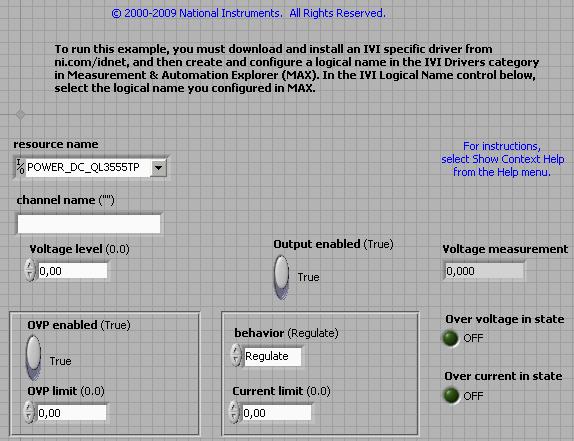


 TAT
TAT PER:COND?" to verify that the previous measurement is complete before trying to send a new trigger. Now instead of the timeout happeneing when the program tries to trigger, it happens when requesting the status of the operation status event register.
PER:COND?" to verify that the previous measurement is complete before trying to send a new trigger. Now instead of the timeout happeneing when the program tries to trigger, it happens when requesting the status of the operation status event register.