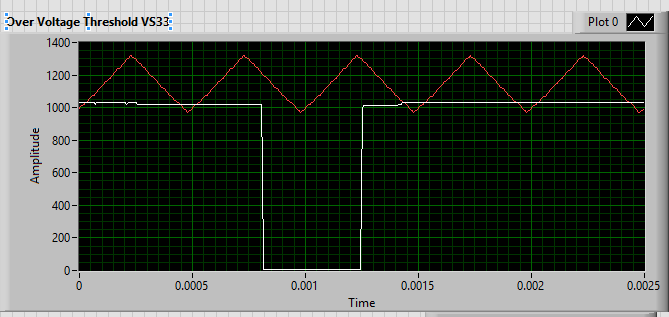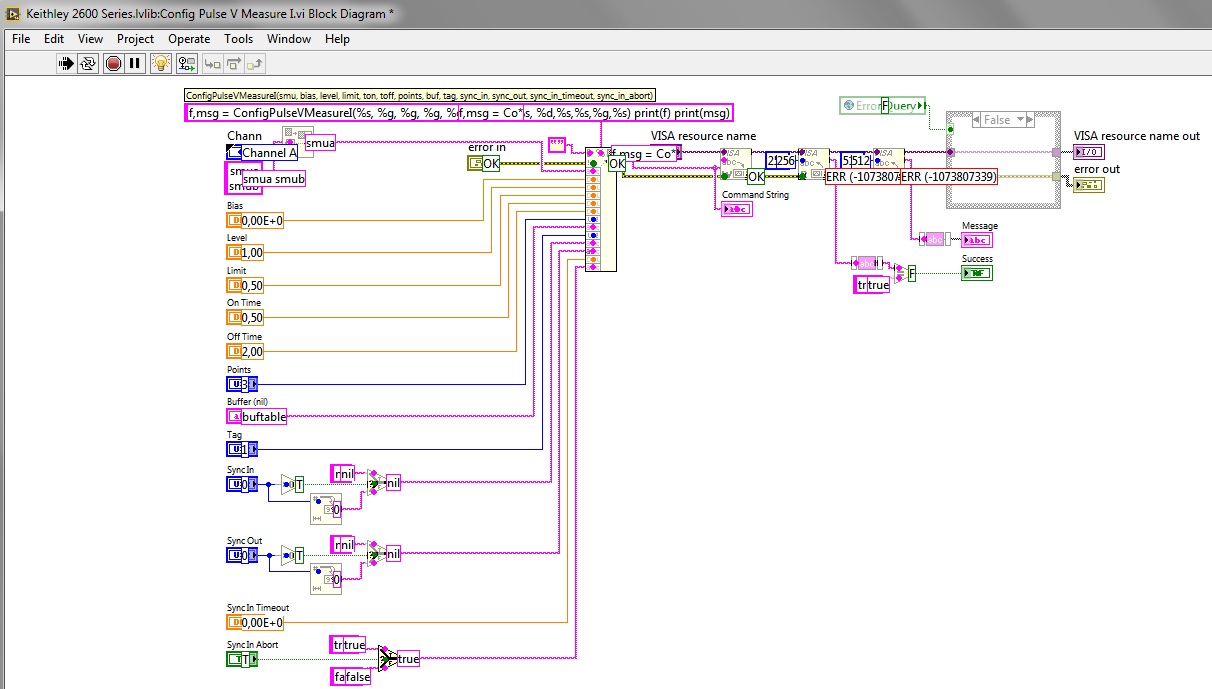Hi
Just starting to use LabVew
( Older version was LabVIEW7 but when it installed spent best part of a day updating - so don't know exactly what to call it - at moment cannot justify cost of getting pack to latest version as only using as a learning platform during spare time at work)
Using NiMAX ( 15.3.0f0 ) I have connected to a number of instruments over both Ethernet , USB and GPIB.
The GPIB interface I have is an Agilent USB to GPIB (82357B)
In order to do this within NiMax in VESA Options I have enabled the NiVisaTulip.dll , and all worked OK for a while ..
Now every time I start NiMax - under Devices and Interfaces I get a VISA error -- and no sign of the GPIB interface.
The error is 0xBFFF003A (VI_ERROR_INV_SETUP) the same as if the Tulip.dll was not enabled, checking the settings the Passport for NiVisaTulip is enabled.
I have now found if I disable the Passport for NiVisaTulip, hit save button, re-enable the passport for NiVisaTulip hit save button, exit NiMax, then start NiMax again ... the
GPIB interface and instruments are back .. if I exit NiMax and re-start it the VESA error is back ...
Has any one else seen this and found a way to solve it ?
If I use a KEITHLEY program to talk to a DVM it always finds it via the GPIB interface -- I assume via the VESA driver, so may be just an NI problem ..
( Should point out Im a hardware engineer not a software engineer -- software engineer colleague has written code in c# to use the GPIB interface -- beginning to think would be easier to do that and abandon LabView ? )