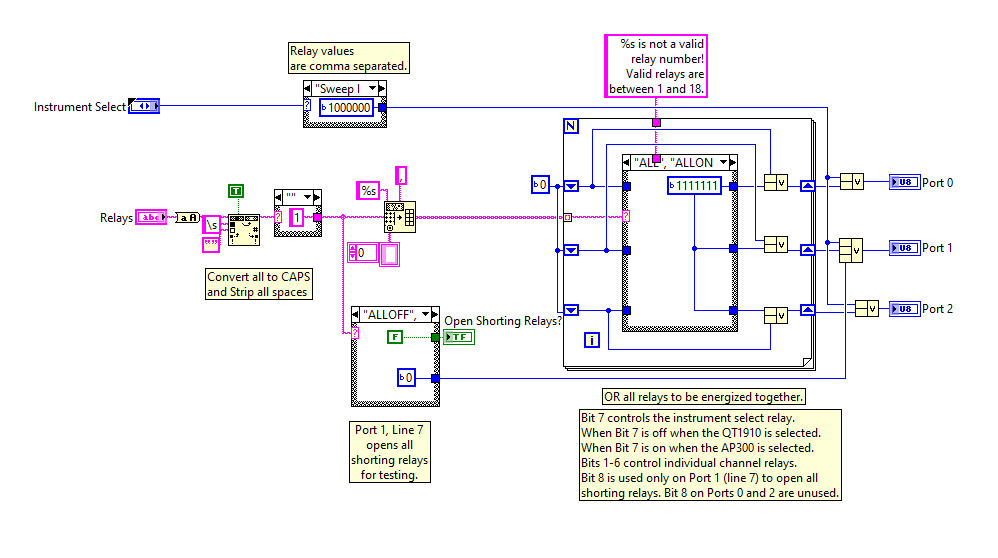Hello, I am hoping to use LabView to control a small relay with a USB port. Some other forum posts suggest that this isn't quite possible - I'd have to do some funky stuff with Windows to accomplish this. However, on our testing floor, this has apparently been accomplished with LabView, and I have found the code that's used (below is a screenshot of some of the code). On the testing floor, there is a computer with a USB cable going to a small homemade relay box to control a few different relays. I haven't been able to find the schematic or take apart the box, but I've been told it was made by an old engineer here and is mostly made up of shift registers and relays and just uses the data wires of the USB cable (I think).
I've tried to test this code on a USB wire that I've chopped up and have connected to an oscilloscope, but so far no good. "USB-DIO" (as shown in the screenshot) must be a custom name given a device, right? The error I get is that LabView can't find an instrument. Is there a way to "fake" a connected instrument in NI MAX and send a high signal through a specific USB port? That seems like what is going on in the screenshot, but I could be wrong.