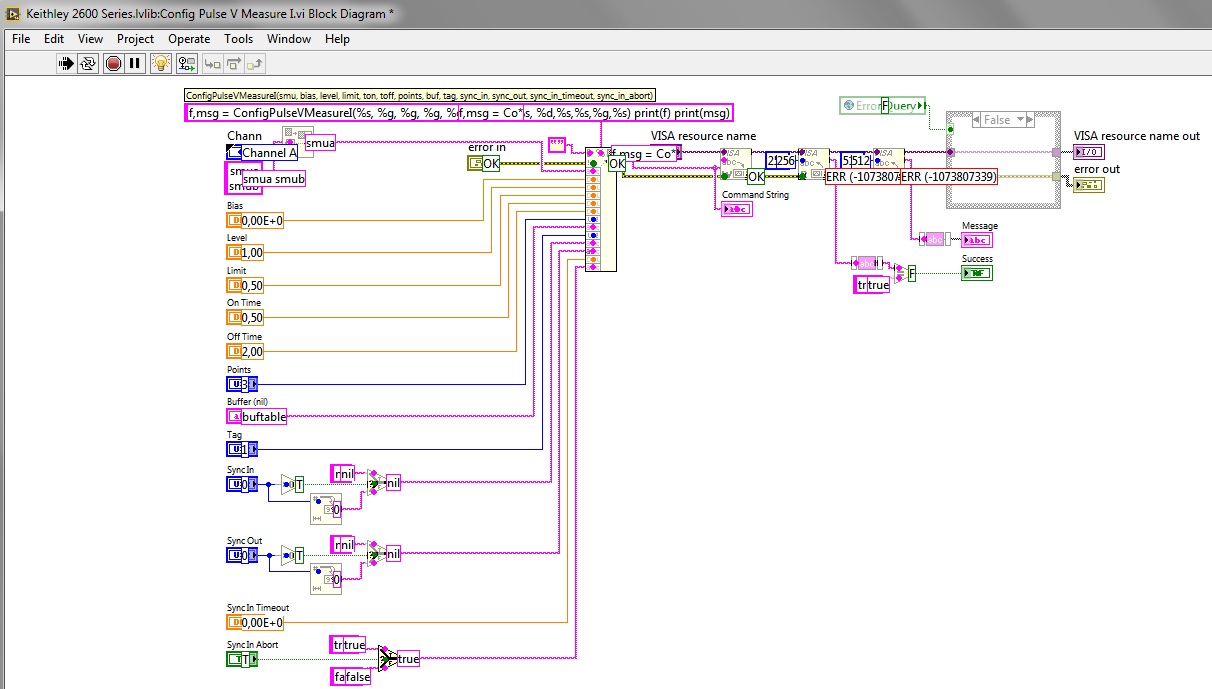Dear people,
I hope you can help me with this problem that have been haunting me for days. Please excuse me if it is some rookie mistake, as I have zero experience with LabVIEW.
I'm trying to control a Keithley 2601 using the LabVIEW drivers provided by the manufacturer (http://www.tek.com/source-measure-units/2635-software/keithley-series-2600-2600a-2600b-native-labview-2009-instrument-d).
The connector I'm using is a NI GPIB/USB and the communication seems to work fine with the NI-VISA Interactive Control, writing and reading the output of "*IDN?\n" flawlessly:
1: Write Operation (*IDN?\n) Return Count: 6 bytes 2: Read Operation Return Count: 54 bytes Keithley\sInstruments\sInc.,\sModel\s2601,\s1078308,\s1.1.1\n
When trying to run the provided example "KE26XX Factory Pulse Usage.vi" however, after succesfully initializing the device and writing a series of parameters, it always shows error 0xBFFF0015 (VI_ERROR_TMO) at the VISA READ in "Config Pulse V Measure I.vi":
I had that previously with a serial cable, so I changed to the GPIB/USB thinking it would overcome an eventual TermChar problem. Didn't work, the error is still the same. I've tried adding a Wait function with up to 5s after the VISA WRITE, no success. Tried increasing the byte count for the VISA READ, no success. Tried manually adding "\n" to the write string, no success.
Using Windows 7 Enterprise, LabVIEW 2014 SP1 f3, NI-VISA 15.5, NI-488.2 15.5.
Thanks in advance for any kind of help!
Diego